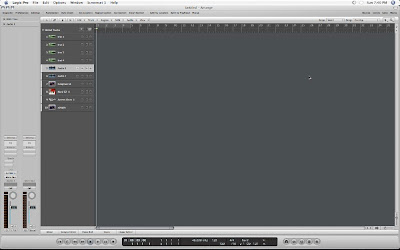
More than a few people have been unreceptive to the fact that the transport bar at the bottom of new arrange window in Logic 8 can not be removed. Well, now there is a way to remove it thanks to someone smart on the Sonikmatter Logic forums.
So, if you'd like more space on your arrange page, try this:
Open Key Commands (Option + K)
Search for "Open Trash" command
Set command to a key or key combination (Mine is Control + Shift + =)
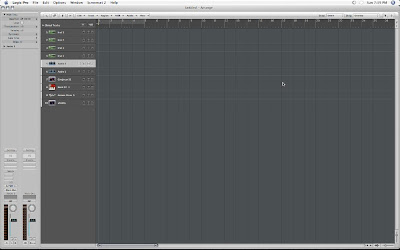
Once that is done, try the new key command while you have an arrange page open. Now a new arrange page will open on top WITHOUT the transport bar stuck to the bottom. It will even work with screen sets!
3 comments:
that is sickly useful. especially with the screen constraints of a laptop. good work sir.
after trying this screenset a while at work, i realized that you cannot open the audio finder window (default 'f' key) which i use quite often, so i have reverted back to good old apple+1. its strange actually cause other pop up windows work, such as 't' or 'b'.
For the moment this only works on 8.0.0
8.0.1 got rid of an assignable "Open Trash"command. Why would they do that?!?! ... fascist company
Post a Comment